Build Financial dimension based on other dimension values in AX 2012
From the above example, If you want to get the CostCenter (first 4 chars) & deparment (2-3 chars) from ExpensePurpose, we have to customize some standard classes to achieve it. DimensionDefaultingControllerBase class manages the display, user interaction and storage of default dimension check boxes, combo boxes and values. In DimensionDefaultingControllerBase class customize the LoadAttibuteValueSet method to create the CostCenter & Department.
The _dimAttributeValueSetId is the DefaultDimension recId which has the value user entered in ExpensePurpose field. You can write separate method to retrieve the details of Financial Dimension from _dimAttributeValueSetId & prepare your own DefaultDimension recId and reassign to _dimAttributeValueSetId.


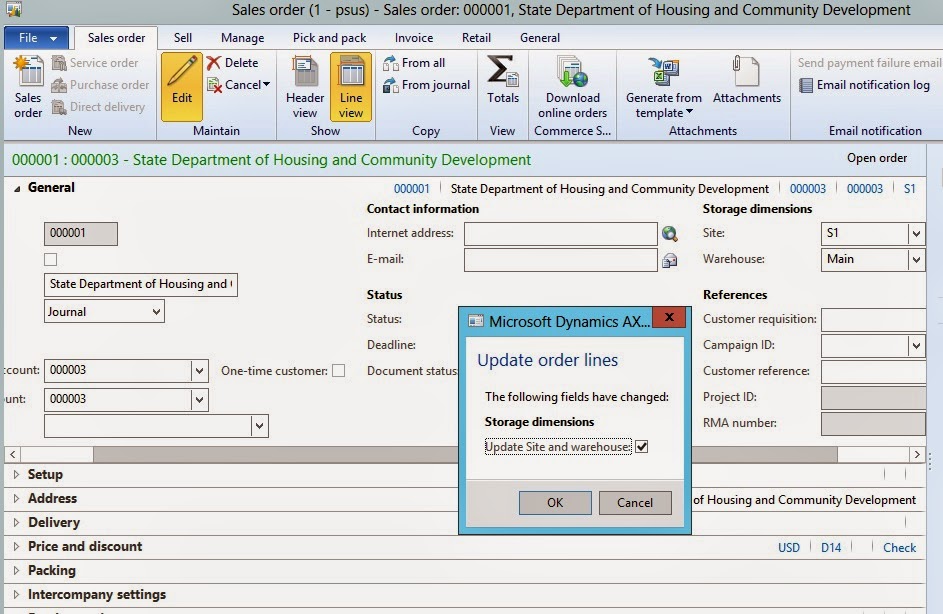
Comments
Post a Comment