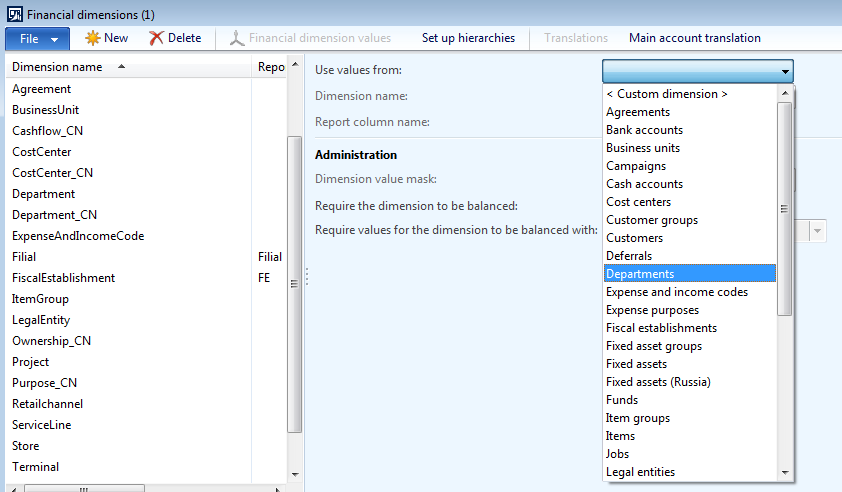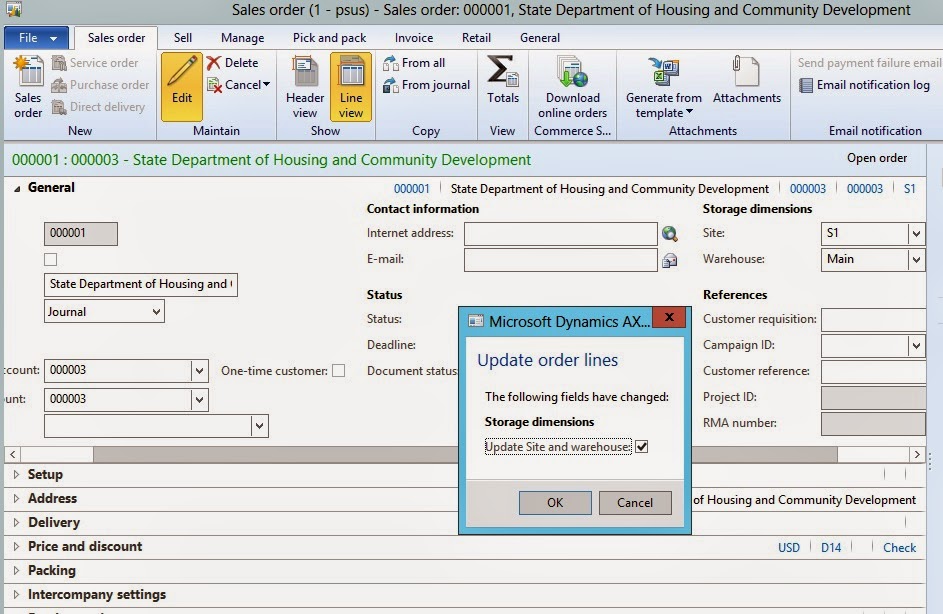Offline database creation steps for Dynamic AX 2012 R3 POS

We can have offline database for the retail stores in case the channel database is offline, or the network is down. Below are the steps to follow for offline database to create in Dynamics AX 2012 R3 version. If there is an existing offline Database in fault status or not syncing, then we can re-create the offline DB by de-provision the database. If it is new offline DB creation the skip to step of running the Retail Channel Configuration Utility. Stop the offline sync service in the POS machine and delete the offline DB from SQL Server. Open the channel database system and follow below steps to de-provision the channel database. Backup Channel database. Open command prompt with elevated privilege and run the following command line: C:\Program Files (x86)\Microsoft Dynamics AX\60\Retail Database Utility>RetailDbUtilityCmd.exe DeprovisionChannelDB /StoreServername:<YourStoreServerName> /St...