SalesTable2Line custom field update prompt on Sales order in AX 2012
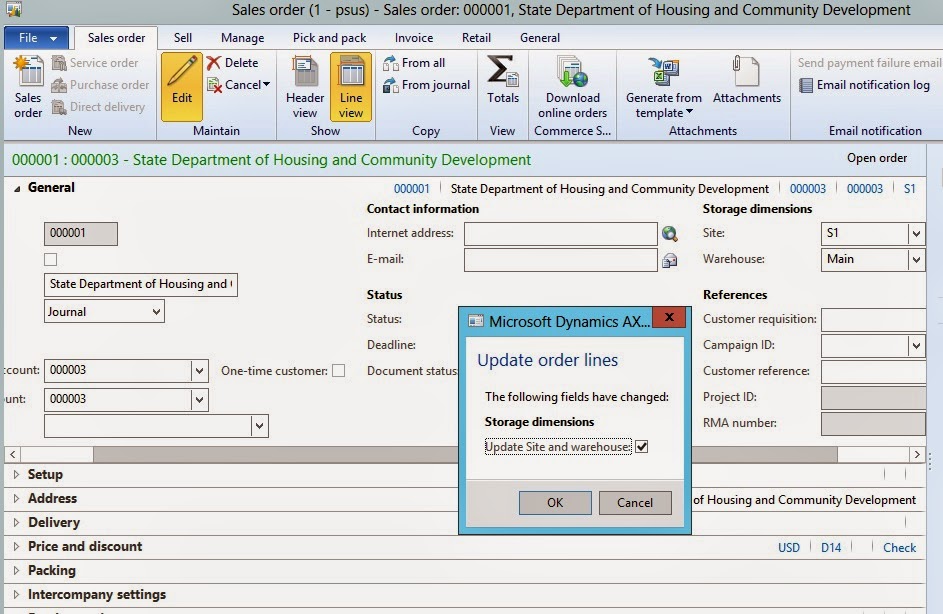
Dynamics AX has standard functionality to show a prompt for any common fields on Sales Header & Lines are being updated on header. This prompt is based on the setup done on the AR Parameters form -> Updates -> Update order lines button If we want to have our custom field to behave in same manner, then we need to do following steps. 1. Create your new field on the SalesTable & SalesLine tables. Here for I am going to use field as "AS_TitleTransfer" 2. Add the AS_TitleTransfer field to SalesTable field group HeaderToLineUpdate. 3. Add the new field on the Header & Lines section on SalesTable form like on General Tab. 4. In the AxSalesTable class add parm & set methods for new field. public <<your EDT>> parmAS_TitleTransfer( <<your EDT>> _Id = '') { if (!prmisDefault(_Id)) { this.setField(fieldNum(SalesTable, AS_Ti...